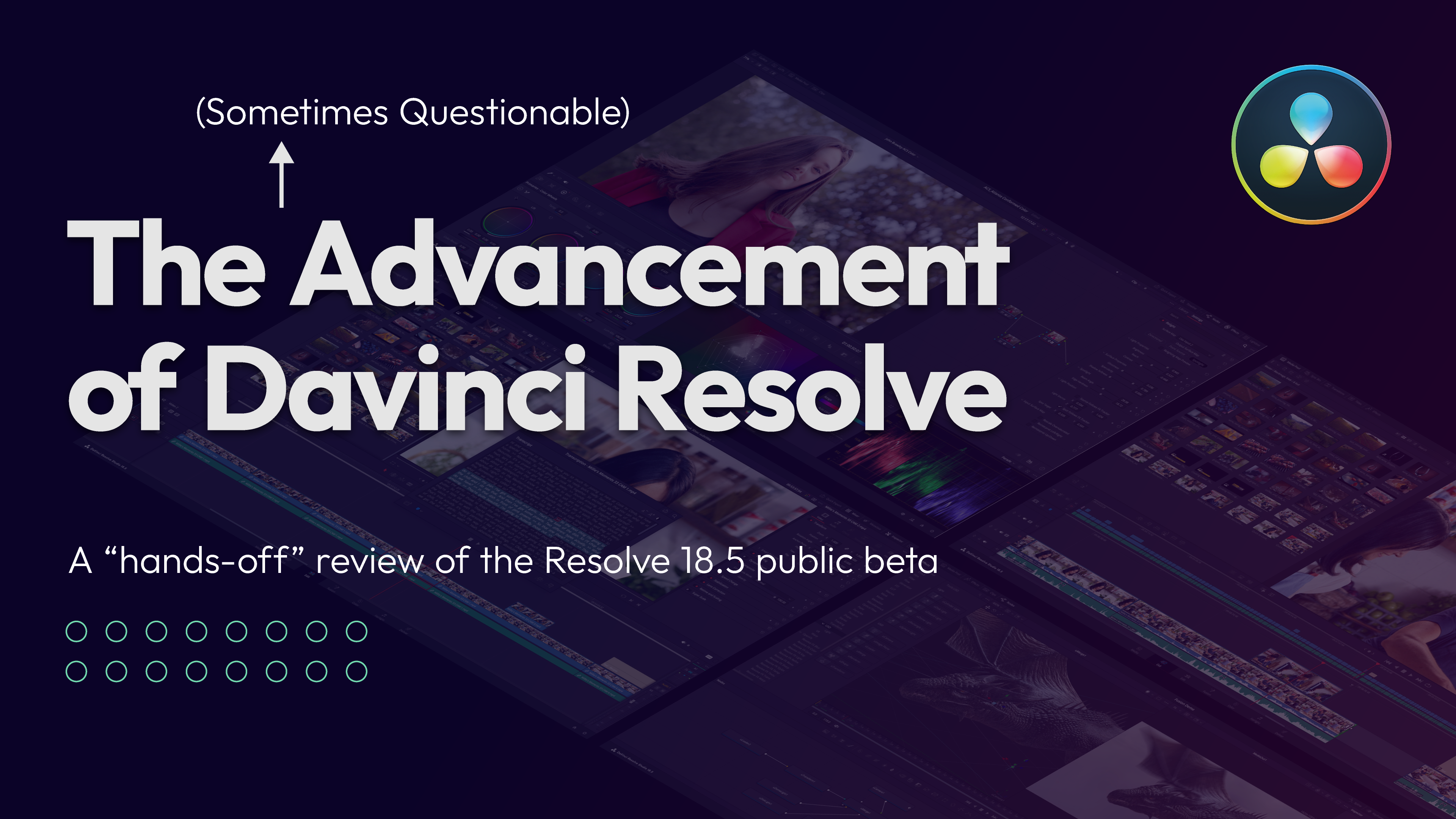05.19.2023
The (Sometimes Questionable) Advancement of Davinci Resolve
-Humble Beginnings, Big Ambitions-
I made the switch from Premiere Pro to Davinci Resolve Studio four years ago, and I (mostly) regret nothing. Like most, I was first drawn to Resolve for its color suite. Premiere Pro had always left something to be desired over color control. I was tired of relying on LUT packages for my Rec. 709 conversions, then spending hours on building a look, only to be left disappointed by the results. The toolset felt limited, like a tacked-on effect instead of a dedicated tool for bringing footage to life. If I had anything less than 10-bit footage, I might as well have baked in a compressed look from the start. I wanted color flexibility that was not present in Premiere, but an XML workflow seemed daunting at the time and Resolve’s Edit page was still lackluster. I was stuck. Proverbial rock, proverbial hard place. You know the drill.
So, when Resolve 16 unveiled an overhauled editing page in 2019, I jumped ship on Adobe. At that point, Blackmagic’s flagship software had too many robust offerings to ignore. In addition to its Edit and Color pages, Davinci Resolve contains its own version of Adobe After Effects and Audition within its walls (the Fusion and Fairlight tabs, respectively). These different pages offer relatively deep control over each aspect of a post-production workflow without the need to jump between programs to access them. To some, this proves to be a major advantage. Hopping between different programs for different features and file types can become tiresome and, if you’re not tedious in your folder structures, it can get messy. On the other hand, with an all-encapsulating program like Davinci Resolve, there is less click-fatigue—but also less security.
-A Foreign Program, a Foreign Price-
If an After Effects animation gets corrupted, your Premiere Pro edit is going to be just fine, and vice versa. These programs and files live independently of one another, protecting them from any sort of tangential corruption. However, if a Davinci Resolve file gets corrupted (an experience I have thankfully avoided), all those assets are gone. Your NLE timeline, your lower thirds that you carefully constructed in Fusion, the sound you delicately mixed in Fairlight—all gone. With Live Save and Project Backups turned on, there are safety nets in place to prevent this from being a truly catastrophic event, but that does not change the amount of pressure put upon a single Davinci Resolve Project file. It begs the question—especially when we consider the features being added in the 18.5 update—will Blackmagic eventually have to split Davinci Resolve into multiple programs?
Davinci Resolve does indeed come with a learning curve. Unlike its Adobe counterpart(s), Davinci Resolve is picky in structure. In using Premiere Pro, I can send a project file to another user and, assuming they have the corresponding media and access to the software, they can open it. That’s it. Like a document in Microsoft Word, Adobe files just… open. For better or worse, this was not Blackmagic’s approach. Instead, Davinci Resolve requires its users to set up a “Project Library” (formerly known as a “Resolve Disk Database”) on their Mac or PC.
For the uninitiated, these Project Libraries are the home base for all things related to a drive or project. Your cache files, proxies, and projects themselves get embedded within these folders. This approach is supposed to allow for more collaboration and cleaner backend file packaging, but—in my experience, anyway—it is at the cost of simplicity. Projects cannot be divorced from Project Libraries, making direct project handoff more complicated than necessary. I have found myself having to backup entire Project Libraries just to handoff a single project, despite handing off the working drive to my other editor. It seems like an unnecessary step, and counterintuitive to the very reasoning behind the “Project Library” approach—that being easier collaboration. It appears to me that, unless I am sharing a project through a network, collaboration can in fact be more difficult in Davinci Resolve. Perhaps I’m missing something, but I can safely say that Adobe is more intuitive from a first-time user perspective.
With that said, I still find myself forgiving Davinci Resolve more than I ever had Adobe. I suspect a lot of this comes from its underdog status for the last few years, consistent leaps forward in innovative features, and a deep-seated hatred for Premiere Pro’s approach to color. However, there is one quantitative lens (see what I did there?) through which the two programs cannot be compared: cost.
Davinci Resolve has, for several years now, packaged an Adobe-comparable complete post-production suite in one singular program. This is all at the one-time price of $295, and that includes all future updates of the software. Davinci Resolve Studio also comes for free with any Blackmagic camera purchase (and a lot of their peripheral hardware, too). Furthermore, they have a free version (called simply “Davinci Resolve”, no “Studio”) that anyone can download for free. It might be a little watered down (no fancy features like noise reduction or “speed warp” stabilization options), but when it comes to free NLE software, Davinci wears the crown. Seriously, go download it. It packs a punch. And it’s free.
In comparison, a Premiere Pro subscription costs $239 for one year of use. No Audition, no After Effects, no Photoshop or Illustrator. Just Premiere Pro. Now, Adobe should not be discredited—they are a force to be reckoned with and possess some of the most powerful tools available for creatives today. There is a reason why they have remained a staple in the industry for as long as they have. A lot of this comes down to personal preference and the weight of your wallet, but if your only goal is to edit stunning videos with a few graphics and solid sound design, the price-point cannot be debated.
-Necessity is the Mother of [Awesome Features]-
Beyond that, Davinci Resolve seems to advance with a vengeance. It has not even been a year since the release of Davinci Resolve 18—which came with myriad feature upgrades and several major new ones, such as the Depth Map and Surface Tracker, to name a few—and the people at Blackmagic have already announced another major update. Since it is currently in Beta and I am in the middle of several projects, I have not yet tried my hand at the Beta release of Davinci Resolve 18.5. So, I have been doing what all nerds do when there is new tech that they cannot have: I have been googling the same combination of words every day for the last two weeks. So far, this is what I’ve found:
Among the most thrilling new features in 18.5 is the inclusion of Universal Scene Description (USD) file support. For the uninformed—such as myself before reading about this update—USD is a file format used for three-dimensional (3D) animation and rendering. If you are picturing a Pixar-style animation, then you’re on the right track, as the file type was invented by the iconic animation studio and made open source in 2016. Access to this file type finally sets Resolve apart from After Effects in a major, objective way, as After Effects does not currently support this file type. However, Fusion won’t be competing with the likes of Cinema 4D or Blender… yet.
While Resolve 18.5 does not appear to be capable of creating USD assets, it will accept these files and implement a suite of new tools for optimization and animation of USD files. Resolve 18.5 will allow users to introduce a 3D object or landscape via USD and, using simulated digital cameras and lights, animate the latter two assets. Whether or not USD files themselves can be properly animated as articulating, fully realized characters remains unclear, but as YouTuber Jake Wipp points out, it appears as though Blackmagic might have big plans for the future of this feature. For now, however, it will certainly make for some fresh, interesting options for the Fusion advocates out there.
On a more pragmatic note, this new update will also include some fantastic Edit/Cut page updates. For those of us who find ourselves editing long interviews, listening to an entire hour of footage just to find a single soundbite can be a grueling experience. Thankfully, Davinci Resolve Studio 18.5 is introducing a new “speech to text” tool, which will automatically transcribe video and audio clips. This allows editors to simply search for the key word or phrase associated with that media, find it quickly, and throw it in their timeline. This kind of tool has existed in Adobe Premiere Pro for some time now, and I am excited to see Resolve catch up. It seems like the kind of tool that could save editors hours of time in the editing bay and, if I am honest with myself, this is the new feature that excites me the most. Alongside speech to text comes the auto-subtitle feature, which seems to work exactly as it sounds: Davinci Resolve will take the transcript it has taken from your clip and generate a subtitle track for you. For small production houses like ours, where subtitles usually mean either outsourcing or painstakingly doing it ourselves, this feature will make our lives significantly easier.
Of course, these features are merely a small sample of what’s to come with this update. Blackmagic lists dozens of fresh tools, but here are a few particular highlights that I am looking forward to:
- FX Relight, which allows for the addition of dimensionally aware virtual light sources to be added in the Color page
- OpenTimelineIO (OTIO) format, simplifying workflows between Davinci Resolve 18.5 and other NLEs by retaining metadata related to track and clip changes
- The “Multi-Merge” tool in Fusion, which should make compositing feel significantly less daunting by allowing for layering of media assets
- AI audio classification, which will automatically identify and tag audio clips for different content (ie, dialogue, music, explosions, cars) and encourage a more organized workflow
- Audio grouping, which will allow for grouped automation and editing of audio clips and tracks—I am curious to see how this compares to a compound clip approach)
There are also dozens of “how-have-they-not-done-this-yet” features, such as shortcuts for adding and deleting keyframes, the ability to export still frames from the edit page, the ability to stabilize multiple clips at once, and per-timeline color management. I’m sure I’ll discover hundreds of other features upon release, and my exuberance for that day is beginning to annoy friends and family.
Until that day comes, I’m left to wonder where Blackmagic will take things next. Will the next update turn Fusion into some Cinema 4D/Blender-esque 3D powerhouse? Will the relight tool feel natural out of the box, or will it take several iterations for it to be realistically useful? How accurate will this auto-transcription be, and how easily can it be edited? How big is the software development team at Blackmagic and how are they making any money?
For more information on the upcoming release of Davinci Resolve Studio 18.5, visit this link